360Comms Lite: The Progressive Web App
Follow these three(3) simple steps to install on mobile and desktop.
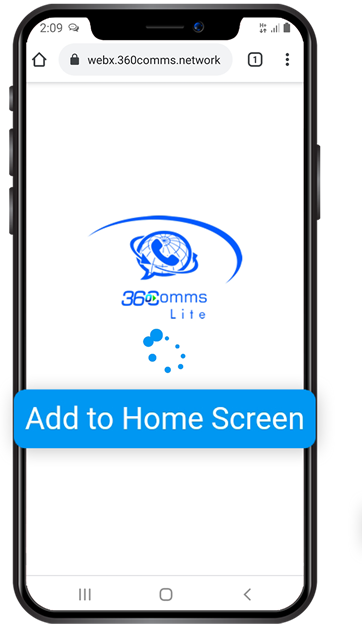

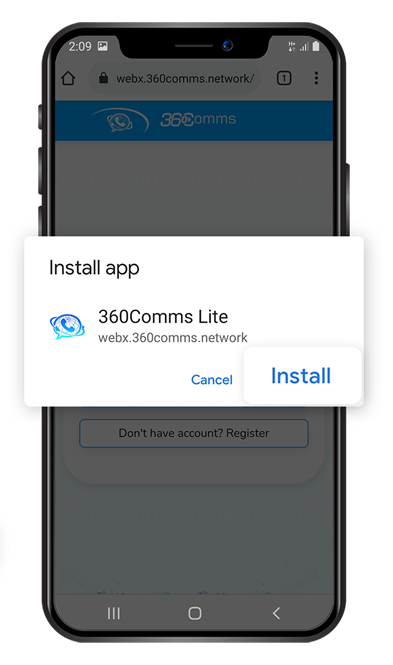
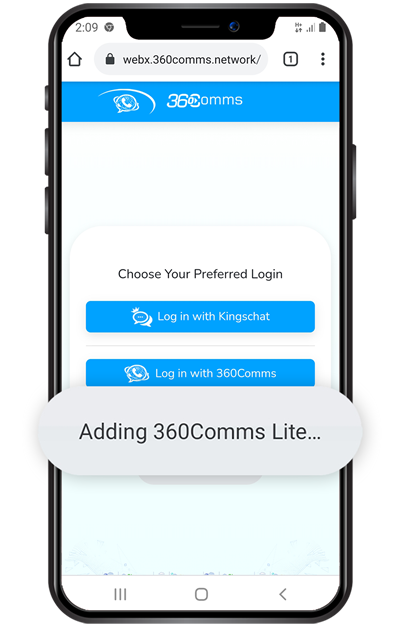
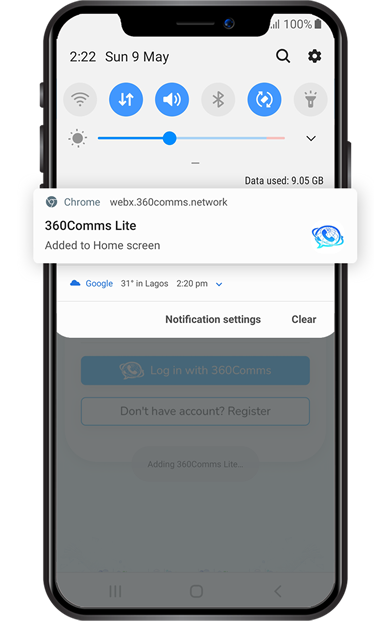
#1. Add 360Comms Lite to home screen by tapping
on "Add to Home Screen" or by tapping on the bar
"Add 360Comms Lite to Home Screen".
on "Add to Home Screen" or by tapping on the bar
"Add 360Comms Lite to Home Screen".
#2. Install 360Comms Lite
on your mobile.
on your mobile.
#3. 360Comms Lite is automatically installed and
the app icon added to your home screen.
the app icon added to your home screen.
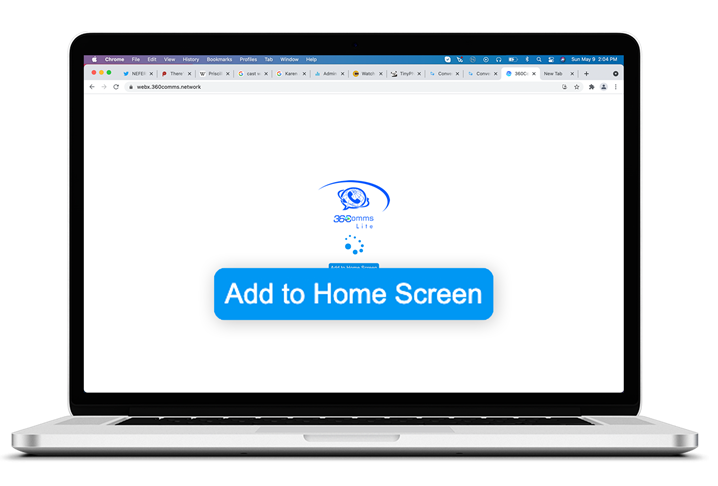
#1. Choose any of these three(3) options:
A. Add 360Comms Lite to home screen.
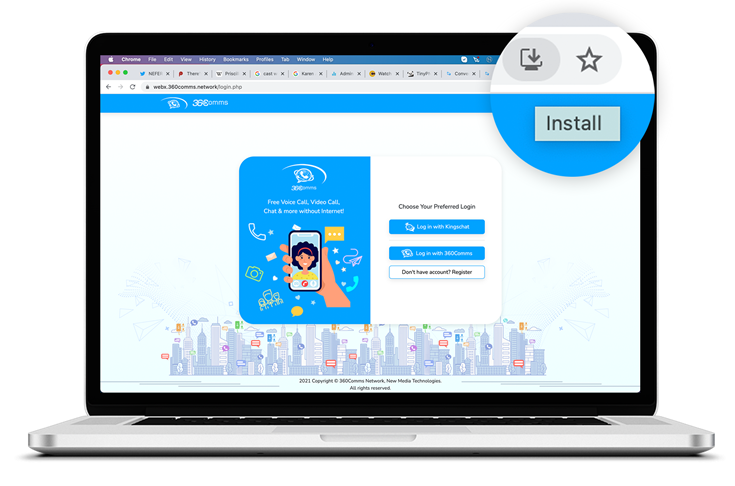
B. Click Install icon on Browser bar.
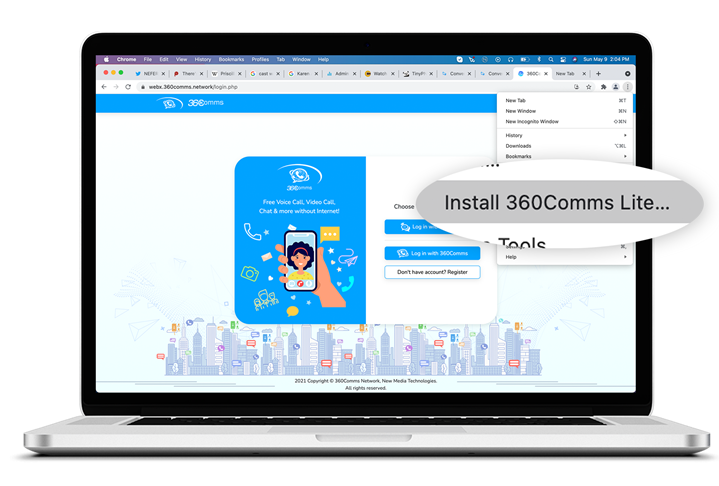
C. Install360Comms Lite from Browser Menu.
A. Add 360Comms Lite to home screen.
or
B. Click Install icon on Browser bar.
or
C. Install360Comms Lite from Browser Menu.
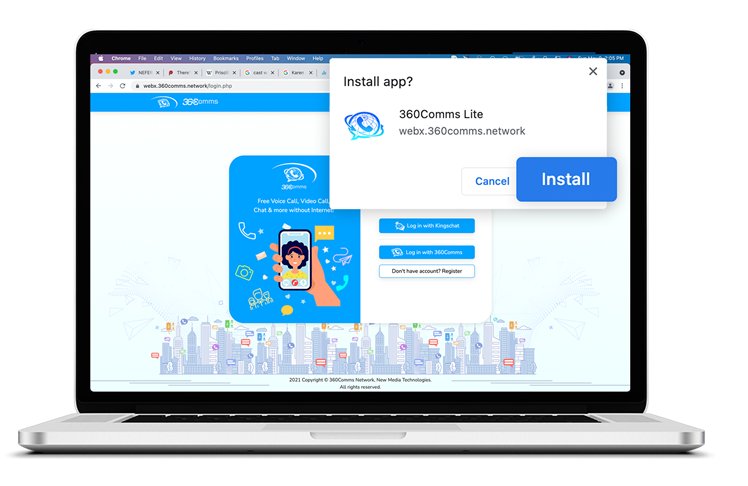
#2. Tap on Install when prompted.
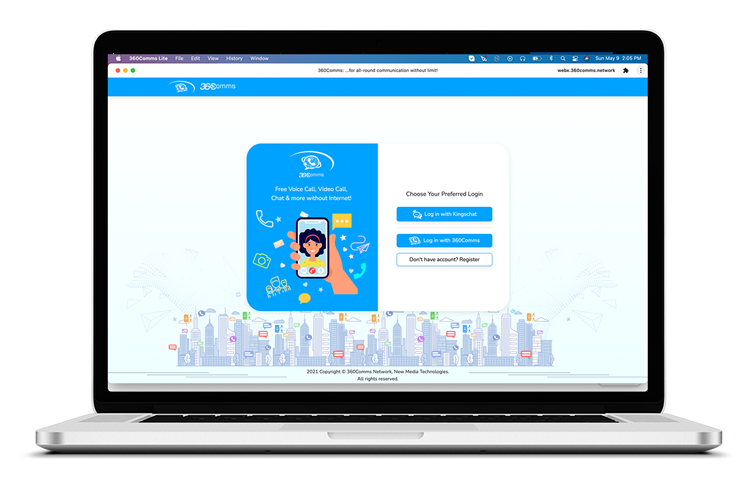
STEP #3. App automatically install, added to device homescreen
& launch.



